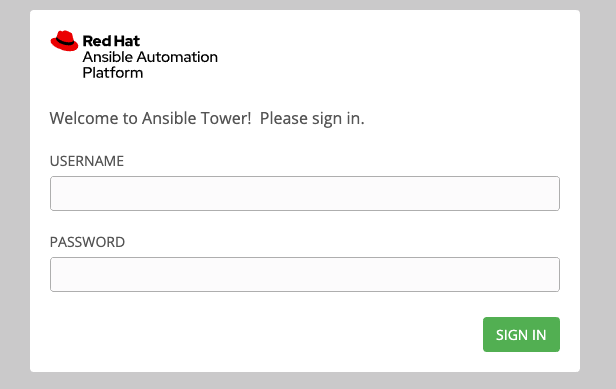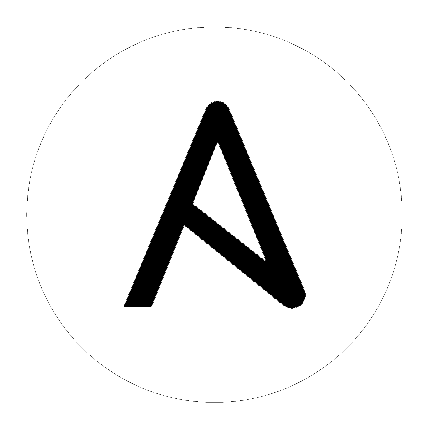27. 在自动化控制器中使用自定义徽标¶
automation controller 支持使用自定义徽标。您可以通过上传一个图像文件来添加自定义徽标。通过从 Settings 菜单的 User Interface settings 设置中提供自定义登录信息。
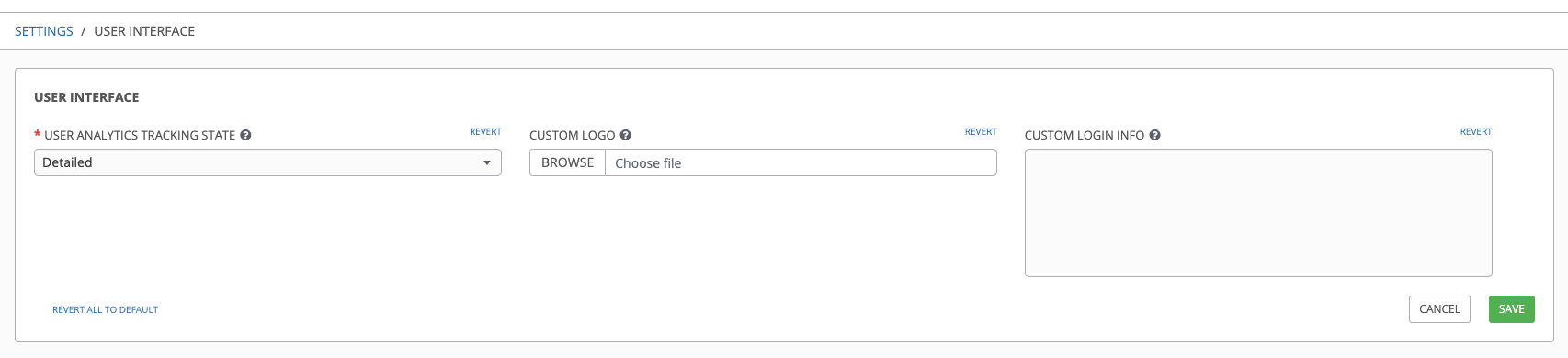
要获得最佳定制徽标效果,请使用透明背景的 .png 文件。GIF 、PNG 和 JPEG 格式被支持。
如果需要,您可以通过在 Custom Login Info 文本字段中添加特定信息(如法律通知或免责声明)来把它加到登录界面的文本框中。
例如,如果您上传了一个特定的徽标,并添加了以下文本:
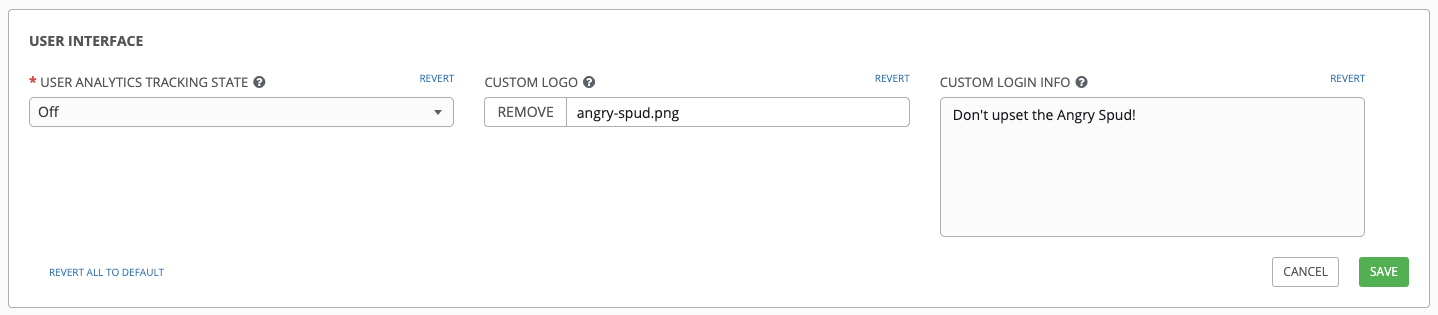
Tower 登录对话框类似如下:
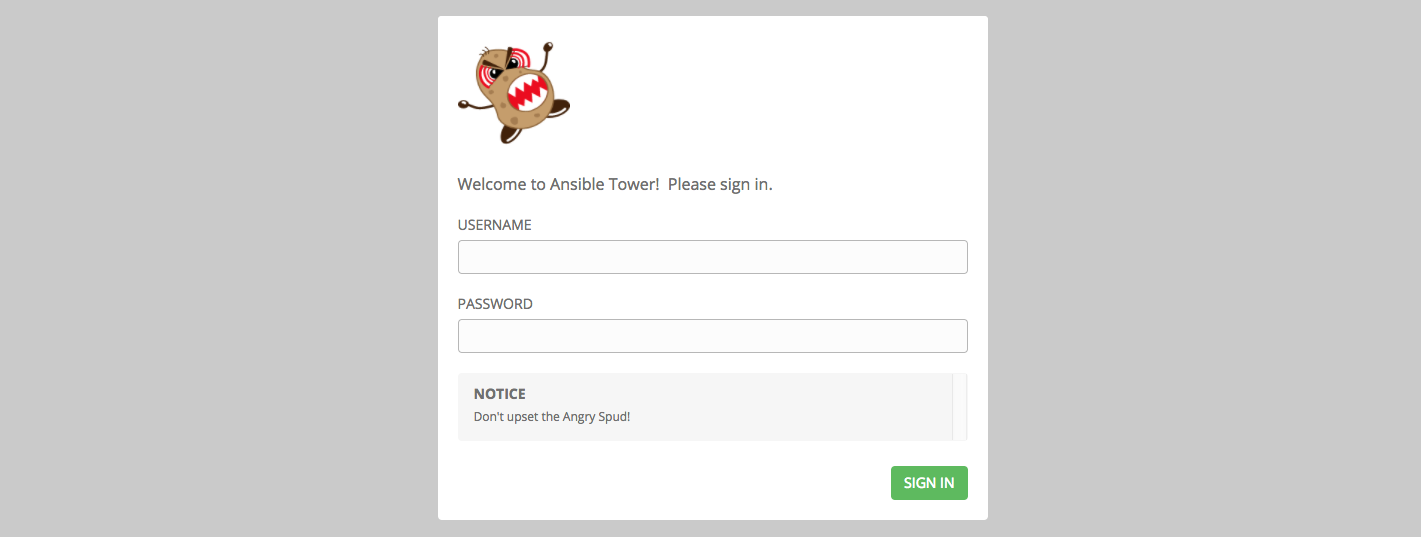
选择 Revert 时会出现标准的 automation controller 徽标。