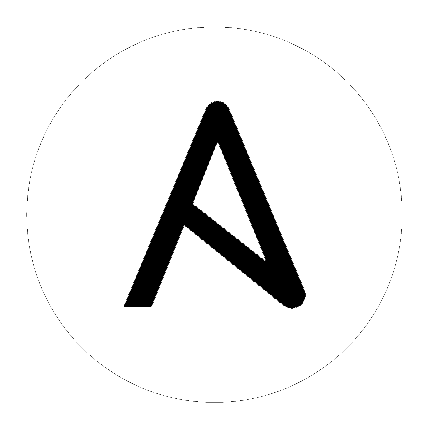
Red Hat Ansible Automation Platform controller ("automation Controller") 是一个软件产品,是您和 Red Hat, Inc.("Red Hat")之间的年度 Red Hat Ansible Automation Platform 订阅的一部分提供。
Ansible 是一个开源软件项目,它使用 GNU General Public License version 3 的使用许可证。详细信息包括在 Ansible 源代码中:https://github.com/ansible/ansible/blob/devel/COPYING
在安装 Ansible Automation Platform 前,**必须**附加了有效的订阅。详情请参阅 附加订阅。
红帽为付费的 Red Hat Ansible Automation Platform 用户提供支持。
如果您或您的公司购买了 Ansible Automation Platform 的订阅服务,您可以通过以下方式与支持团队联系:https://access.redhat.com. 为了更好地了解与您的 Ansible Automation Platform 订阅相对应的支持级别,请参阅 订阅类型。有关 Ansible Automation Platform 订阅涵盖内容的详情,请参阅“支持范围”,网址为:https://access.redhat.com/support/policy/updates/ansible-tower#scope-of-coverage-4 和 https://access.redhat.com/support/policy/updates/ansible-engine.
虽然 automation controller 需要一个有效的许可证方可运行,但它的测试版本的许可证是免费的。
Red Hat Ansible Automation 的试用许可证位于:http://ansible.com/license
使用试用许可证或在试用 automation controller 软件期间,不提供支持服务。
做为一个年度订阅,Red Hat Ansible Automation Platform 有不同级别的支持,受支持的机器数量也会不同。
管理任意规模的环境
企业级 8x5 支持和 SLA
包括维护和升级
要查看 SLA,请访问:https://access.redhat.com/support/offerings/production/sla
要查看红帽支持严重性级别定义,请访问:https://access.redhat.com/support/policy/severity
管理任意规模的环境,包括关键任务环境
高级 24x7 支持和 SLA
包括维护和升级
要查看 SLA,请访问:https://access.redhat.com/support/offerings/production/sla
要查看红帽支持严重性级别定义,请访问:https://access.redhat.com/support/policy/severity
所有订阅级别包括常规的 automation controller 更新和版本,Ansible 以及平台的其他组件。
如需更多信息,请通过红帽客户门户网站联系 Ansible:https://access.redhat.com/ 或 http://www.ansible.com/contact-us/.
Red Hat Ansible Automation Platform controller 许可证定义了可作为 Red Hat Ansible Automation Platform 订阅进行管理的受管节点的数量。典型的许可证会包括“License Count: 500’,它代表受管理的节点的最大数量为 500 个。
更多相关信息,请参阅 https://access.redhat.com/articles/3331481.
在安装 Ansible Automation Platform 前,必须**附加了有效的订阅 。 附加 |aap| 订阅会启用 |ah| 软件仓库。 有效的订阅只需要附加到 |ah| 节点。 其他节点不需要附加有效的订阅/池,即使 **[automationhub] 组为空白,因为这是由 repos_el 角色级别实现的,此角色会在 [default] 和 [automationhub] 主机上运行。
注解
如果您的红帽帐户启用了 Simple Content Access Mode,则不需要附加订阅。但在安装 Ansible Automation Platform 前,您仍需要注册到 RHSM 或 Satellite。
要获得您的 Ansible Automation Platform 订阅的 pool_id:
#subscription-manager list --available --all | grep "Ansible Automation Platform" -B 3 -A 6
该命令返回以下内容:
Subscription Name: Red Hat Ansible Automation Platform, Premium (5000 Managed Nodes)
Provides: Red Hat Ansible Engine
Red Hat Single Sign-On
Red Hat Ansible Automation Platform
SKU: MCT3695
Contract: ********
Pool ID: ********************
Provides Management: No
Available: 4999
Suggested: 1
附加此订阅:
#subscription-manager attach --pool=<pool_id>
如果正确完成此操作,并且所有节点都附加了 Red Hat Ansible Automation Platform,则可以正确地找到 Automation Hub 仓库。
检查订阅是否已成功附加:
#subscription-manager list --consumed
删除此订阅:
#subscription-manager remove --pool=<pool_id>
要查看 automation controller 中包含组件的许可证信息,请参阅 /usr/share/doc/automation-controller-<version>/README,其中的 <version> 代表您安装的 automation controller 版本。
要查看特定的许可证,请参考 /usr/share/doc/automation-controller-<version>/*.txt,其中 * 代表您需要了解的许可证文件名称。