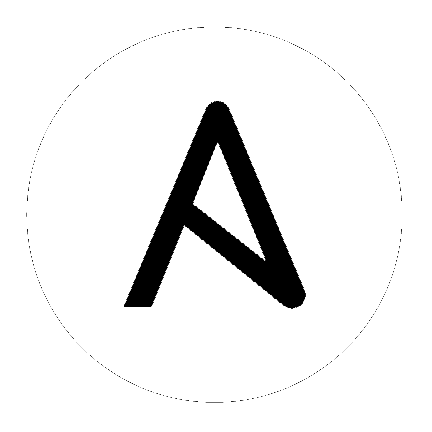19. Changing the Default Timeout for Authentication¶
Introduced in Ansible Tower 2.4 is a feature which adds an Auth-Token-Timeout to every response that includes a valid user-supplied token. This setting changed to Session-Timeout in Ansible Tower 3.3. The value of Session-Timeout is determined by the configuration (time expressed in seconds) of the SESSION_COOKIE_AGE.
The value of Session-Timeout indicates the length of time, in seconds, that the supplied token is valid, from the moment the request was initiated. Starting in Ansible Tower 3.2, you can change this setting in the Configure Tower user interface:
From the Settings (
 ) Menu screen, click on Configure Tower.
) Menu screen, click on Configure Tower.
Select the System tab.
Select Misc. System option from the Sub Category drop-down menu list if not already selected.
Enter the timeout period in seconds in the Idle Time Force Log Out text field.

Click Save to apply your changes.
Note
The local_settings.json file is no longer used starting with Ansible Tower 3.2.
Note
If you are accessing Tower directly and are having trouble getting your authentication to stay, in that you have to keep logging in over and over, try clearing your web browser’s cache. In situations like this, it is often found that the authentication token has been cached in the browser session and must be cleared.