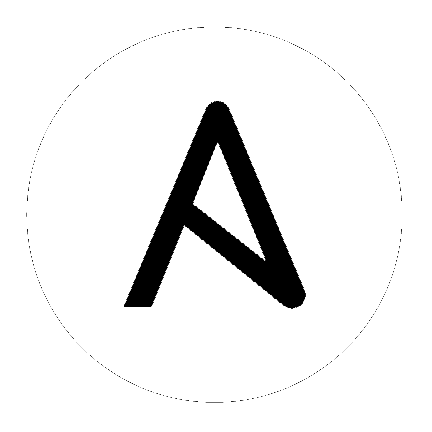
Ansible Tower ships with an admin utility script, ansible-tower-service, that can start, stop, and restart all Tower services running on the current Tower node (including the message queue components, and the database if it is an integrated installation). External databases must be explicitly managed by the administrator. The services script resides in /usr/bin/ansible-tower-service and can be invoked as follows:
root@localhost:~$ ansible-tower-service restart
You can also invoke it via distribution-specific service management commands. Distribution packages often provide a similar script, sometimes as an init script, to manage services. Refer to your distribution-specific service management system for more information.
Note
When running Tower containerized in OpenShift, do not use the ansible-tower-service script. Restart the pod using OpenShift instead.
Note
Beginning with version 2.2.0, Ansible Tower has moved away from using an init script in favor of using an admin utility script. Previous versions of Ansible Tower shipped with a standard ansible-tower init script that could be used to start, stop, and query the full Tower infrastructure. It was evoked via the service command: /etc/init.d/ansible-tower script. For those using a 2.2.0 or later version of Ansible Tower, the new admin utility script, ansible-tower-service, should be used instead.